Make a Plastic Cable TapeBlock
This a a 3D printed plastic block that uses a cable for power so that no button cell battery is required.
VIDEOPlasticPowerCableTapeBlock
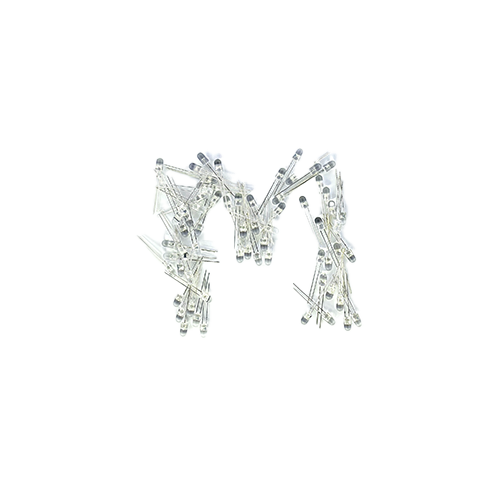
Material
- 3D Printed Plastic Block
- Buck converter cable
- Screws
- Wire stripper
- Screwdriver

Instruction
- Remove the lid from the plastic block.
- Locate the notches in the base where the wires will pass through.
- Take the buck converter cable and cut off the alligator clips.
- Strip the ends of the wire using a dedicated tool or manually.
- Place a piece of conductive tape below the notches in the base.
- Tie a knot in the wire. Thread the wire through the notch at the end of the block.
- Place the stripped section of the wire through the notches, ensuring the black wire is in the notch closest to the entry point.
- Place the lid back on the block. Insert and tighten the screws to secure the lid.
- Fold the end of the wire so it touches the conductive tape on the prepared block.
- Wrap conductive tape around the wire and block. Repeat the process for the second wire.
- Connect the USB cable to a power bank. Place a light tape block next to the power block to complete the circuit and see the light.
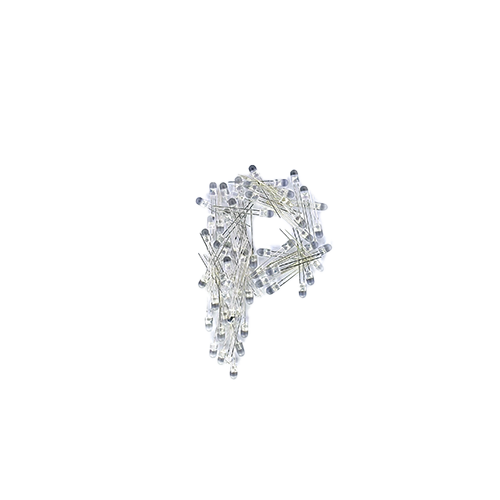
Problem Solving
- Make sure that there is conductive tape under and over the wire
- Check that the wire is through the notch in the block and touching the conductive tape
