Make a TapeBlock Candle with a switch
This is a tutorial on making a TapeBlock Candle. It is simple to make and is powered by a USB Buck cable. It has a lock button to turn it on and off.
VIDEOCandle
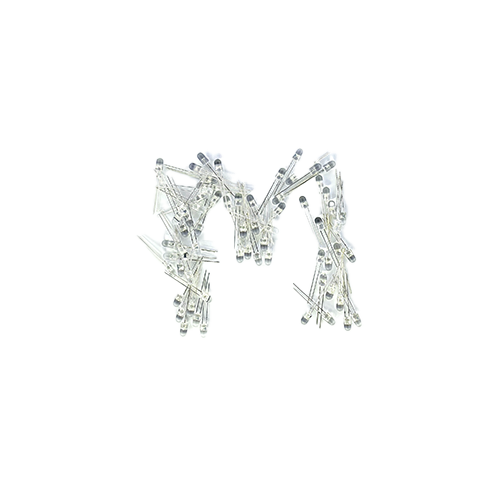
Material
- Light Emitting Diode (LED)
- Conductive Tape
- Locking Switch
- Scissors
- Buck Converter cable with alligator clips
- Cellophane
- Glue

Instruction
- Prepare the LED: Identify the short side of the LED and put a tiny bend in it to mark it. Cover the LED leads with tape to prepare them.
- Prepare the Switch: Take the locking switch and cover it with tape. Note that there is no positive or negative side on the switch.
- Assemble the Candle: Identify the negative and positive sides of the LED. Attach the LED leads to the switch. The negative side of the LED should be connected to the switch. Fold the LED leads back and shape them into a diamond to easily identify the negative side.
- Attach the Components: Place the switch in position and secure it with tape. Clean the scissors if they are dirty to ensure a clean cut. Leave a flap on both sides of the LED leads to attach the buck converter (power source).
- Complete the Circuit: Ensure the circuit has a flap piece of tape on the LED’s positive side. Attach the LED, switch, and buck converter, ensuring the positive and negative sides are correctly identified.
- Test the Candle: Switch on the candle to check if it works. The LED should flicker slightly, mimicking a real candle.Decorate the Candle: Turn off the candle before decorating. Cut a hole in the cellophane and apply glue around it. Wrap the cellophane around the LED to make it look more like a candle.
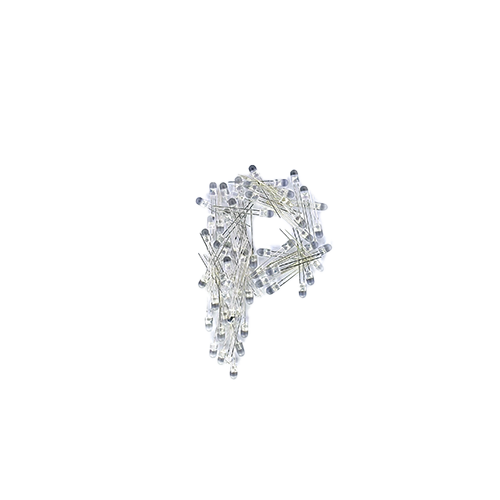
Problem Soveling
- Make sure that all of the connections are secure
- Make sure that the positive sides are in the correct direction.
- Check that there is power
